Overview
The WorldCereal System has been purposefully designed to support the cost-efficient production of land cover and crop type maps at local to global scales. This infographic highlights the system's main features and components:
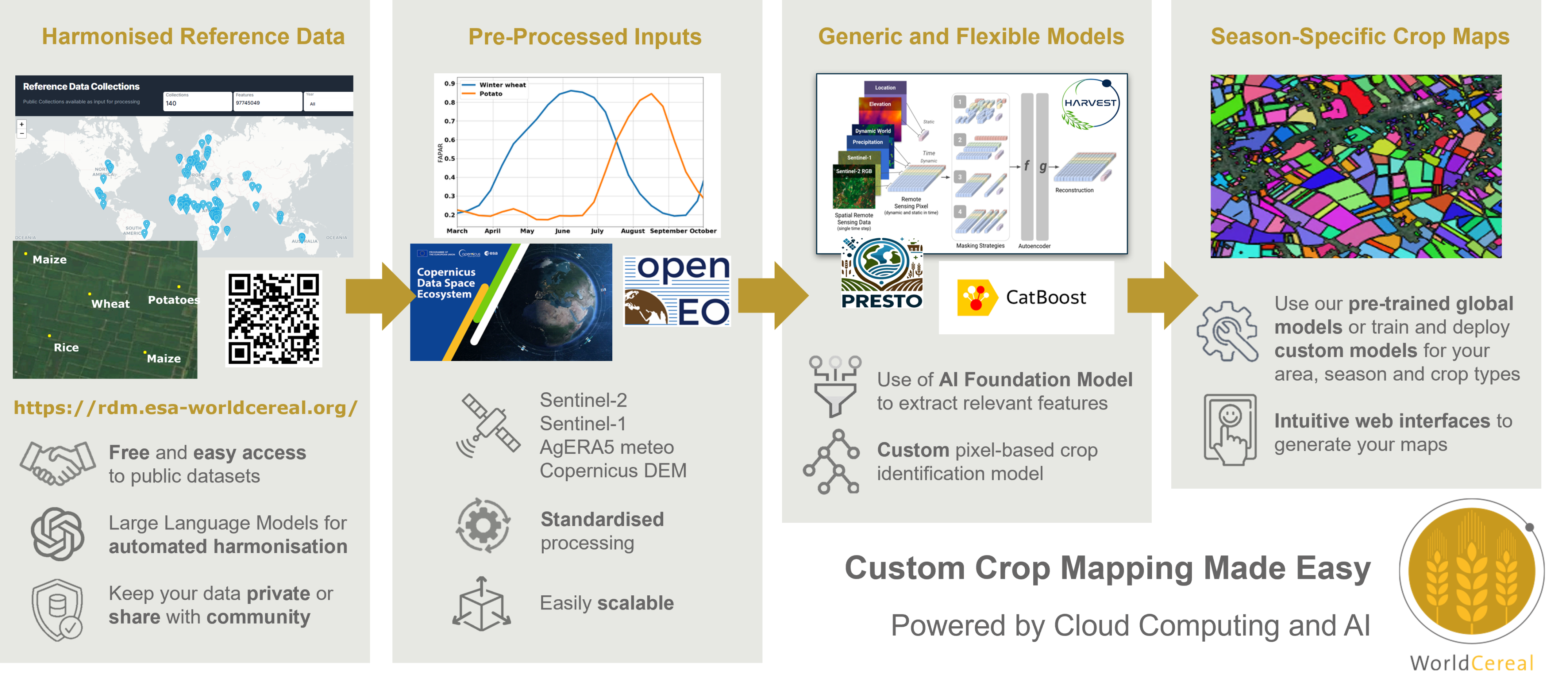
How to Get Started?
There are different entry points into the WorldCereal Processing System, depending on your requirements and level of expertise. The two main options are illustrated in the accompanying diagram. Let’s focus on two use cases and go through the instructions step by step.
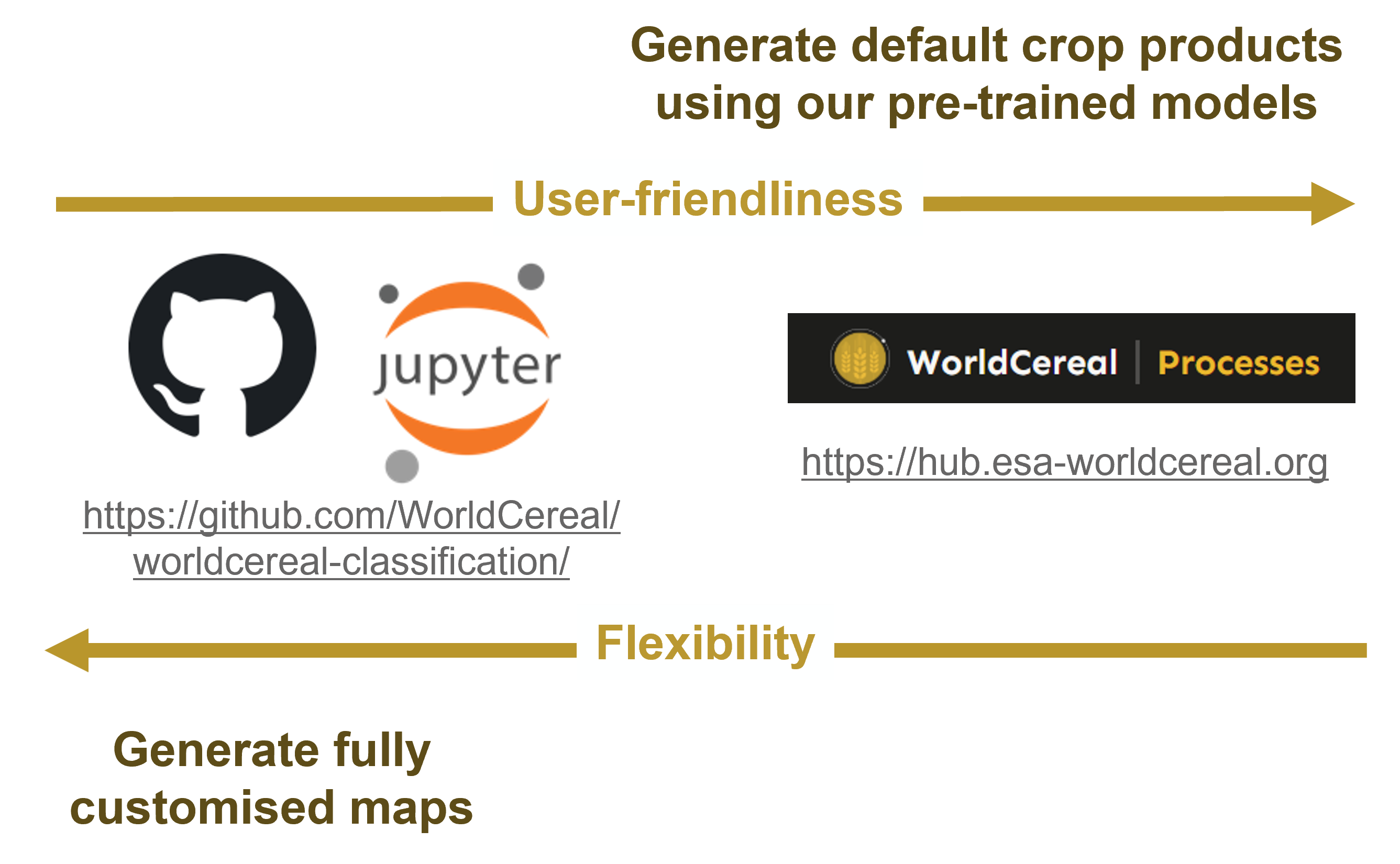
Use Case 1
You would like to use the existing crop identification models that were trained by the WorldCereal consortium to generate a map for your area and year of interest.
The official global maps produced by the WorldCereal consortium are only available for a few specific growing seasons. However, the underlying models have been trained in a robust way so they can be applied to other seasons as well.
The WorldCereal Processing Hub offers a convenient web interface to generate maps without the need to interact with any Python code. You just need to register for a free account on the Copernicus Data Space Ecosystem (CDSE), that’s it!
Check out this video tutorial on how to get started today!
You can also retrieve a step-by-step guide and more explanation on the processing hub on our documentation portal.
Use Case 2
You would like to train a fully customised crop identification model for your area, year, and crop types of interest, with or without using your own reference data.
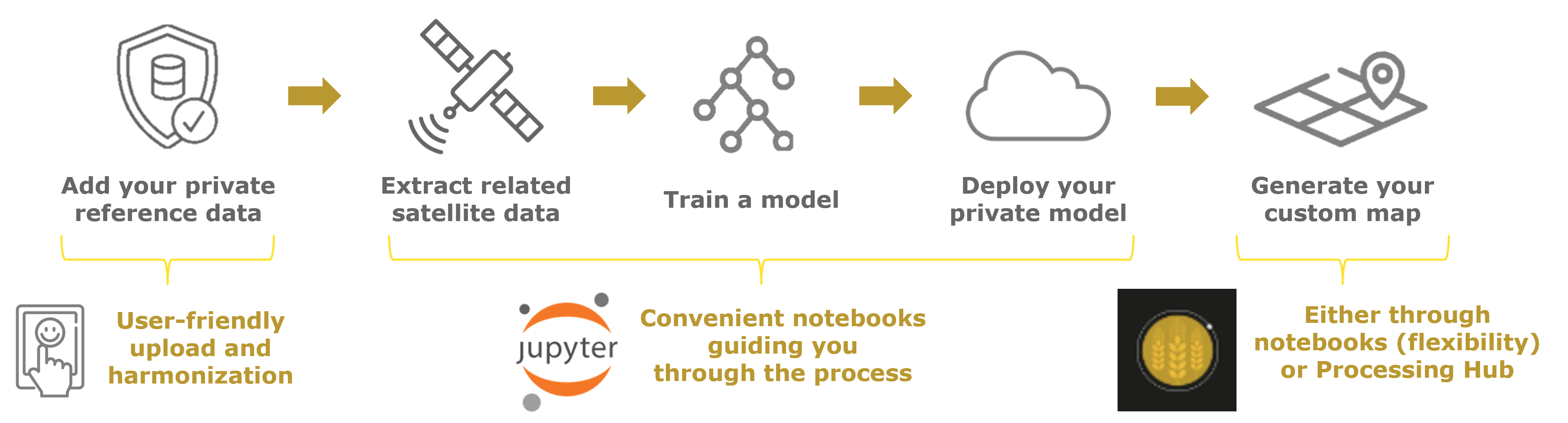
- Step 1:
If you would like to use your own reference data, you first need to ingest the collected reference data in our Reference Data Module (RDM).
We have an entire online course on reference data, including demo videos on how to ingest the data into RDM. Access this course for free.
- Step 2:
Then you should extract relevant satellite data timeseries for your private reference data.
This step is explained in this Jupyter notebook. The idea is to use this notebook to extract data for each of your datasets one by one. Instructions on how to run this notebook in a preconfigured environment are included in the notebook itself. For this, you need to create a free account on the Copernicus Data Space Ecosystem (CDSE) and our Terrascope platform. Instructions/links for registration are included in the notebook as well.
- Step 3:
Next, combine your private reference data with public data already available in the WorldCereal system and train your custom crop type model.
These steps are explained and showcased in this notebook.
You can also find a complete walk-through in this demo video.
Currently, we only support models that make a distinction between different types of temporary crops. This means that perennial crops are not supported at the moment. This notebook also demonstrates how you can generate a crop type map based on your trained model. In the background, our global cropland model will first identify temporary crops, and then your custom model is applied to the pixels identified as cropland to distinguish the various crop types you have selected. Make sure to test your models on small test sites before scaling up to regional scales!
Upscaling Your Solution to larger regions?
The default implementation of the WorldCereal system runs on the CDSE cloud back end, making use of standardised processing pipelines provided by OpenEO.
After freely registering for a CDSE account, you receive 10,000 free processing credits (1 processing credit ~ 0.01 EURO), which you can use to generate your maps. Each month, processing credits are automatically topped up.
The WorldCereal notebooks provide the necessary tools for processing larger regions.
In case you need more processing resources, you can apply for ESA sponsorship through the ESA Network of Resources, where you can find the WorldCereal services in the VITO service offering.
Need Support?
The different WorldCereal system components are carefully documented in our dedicated documentation portal.
Encountering issues? Need additional features? Get in touch through our user forum.
